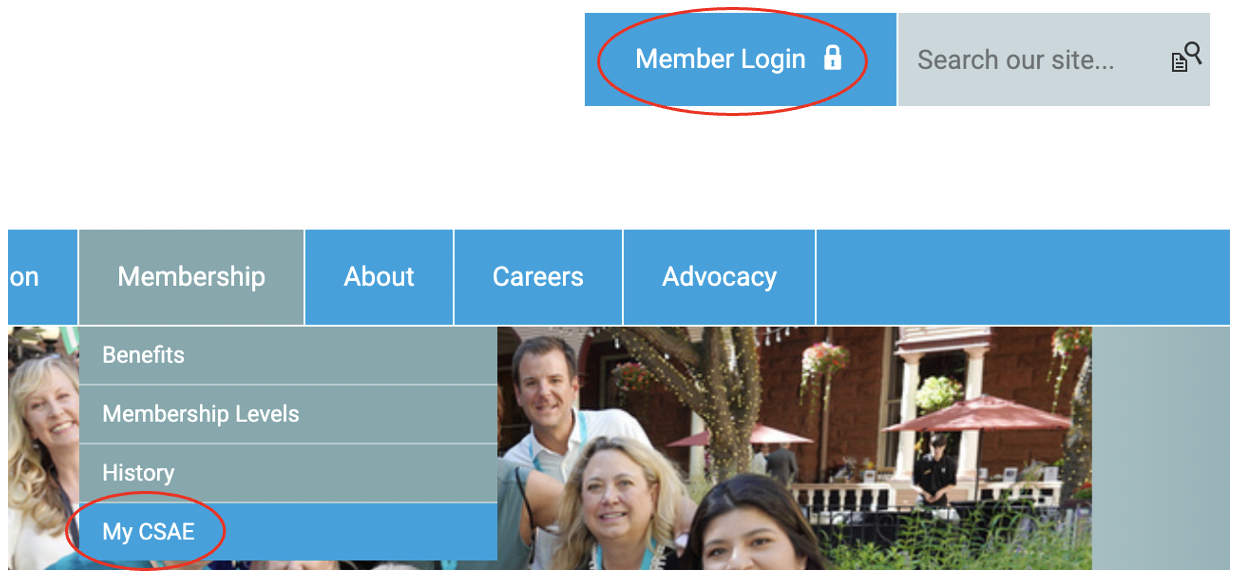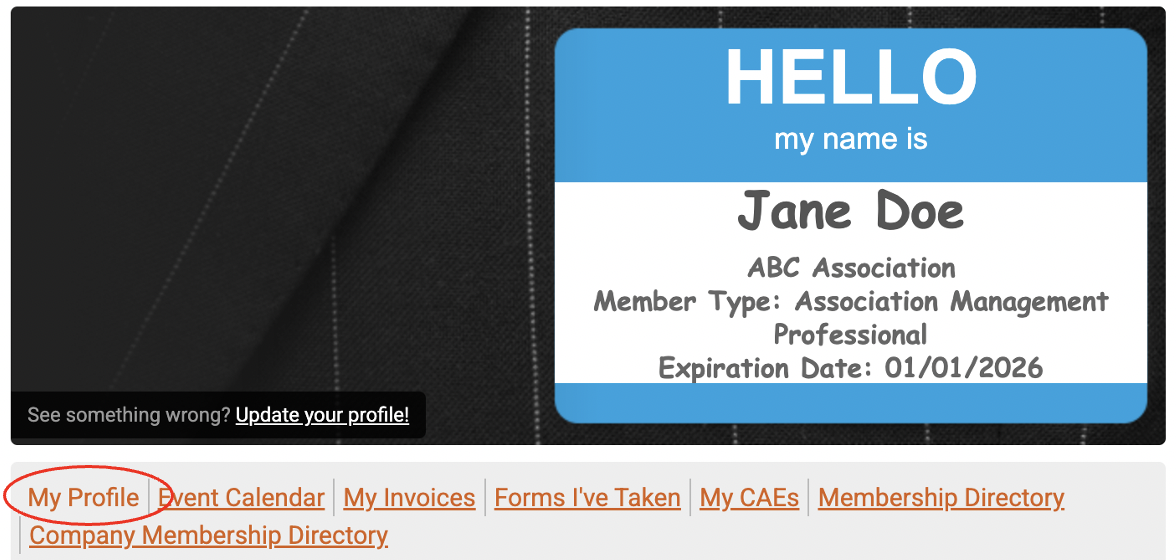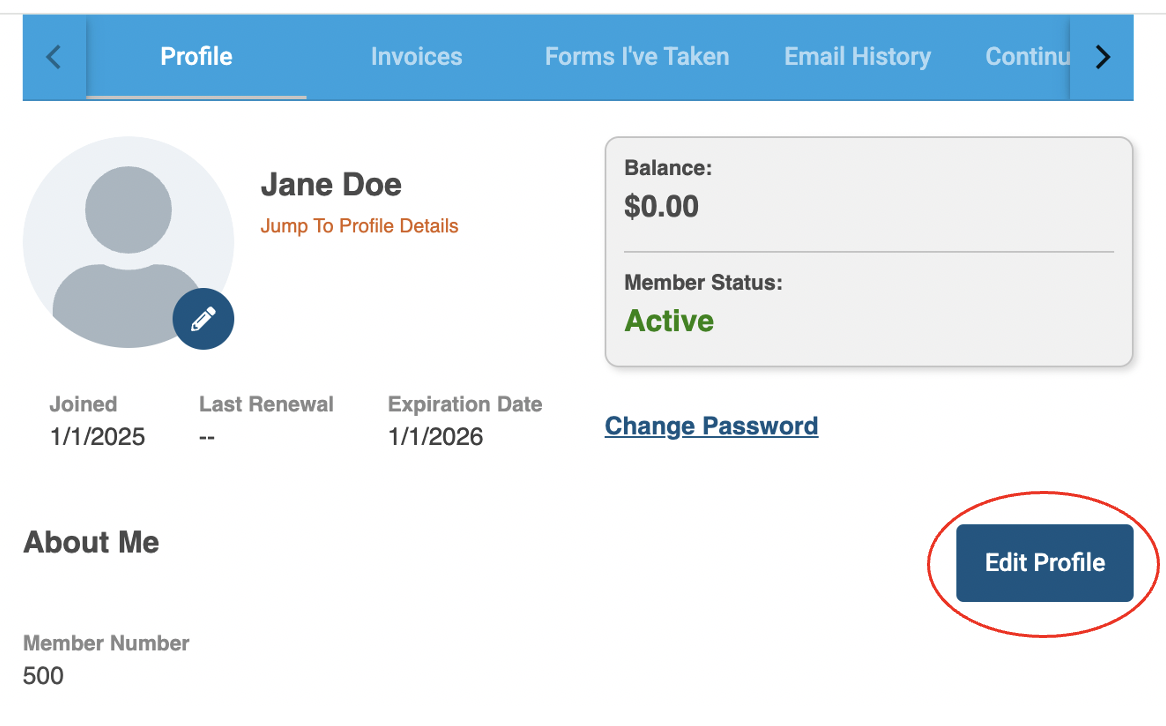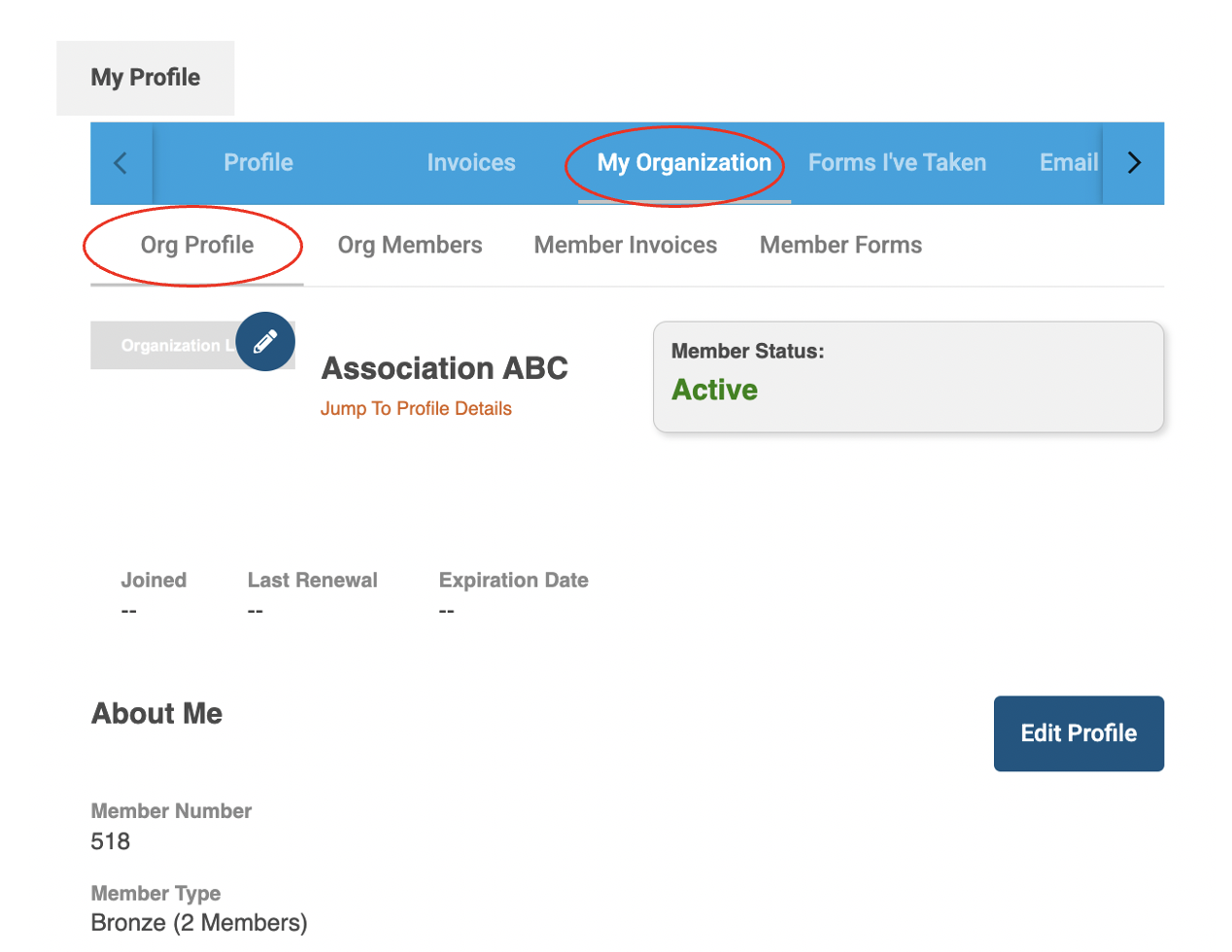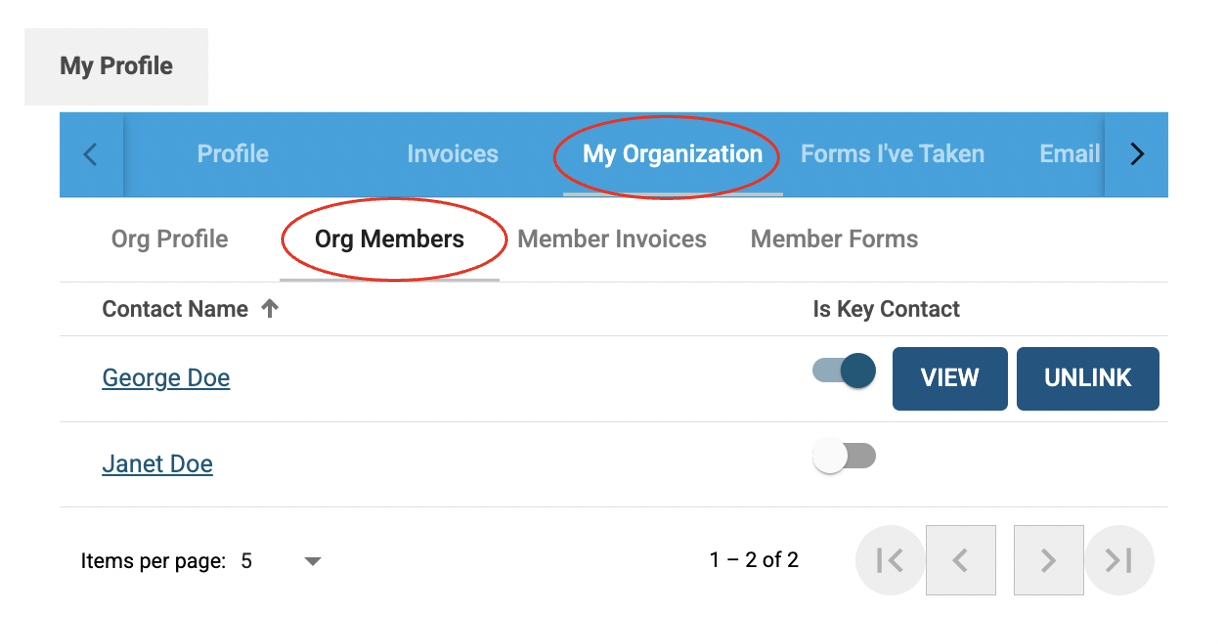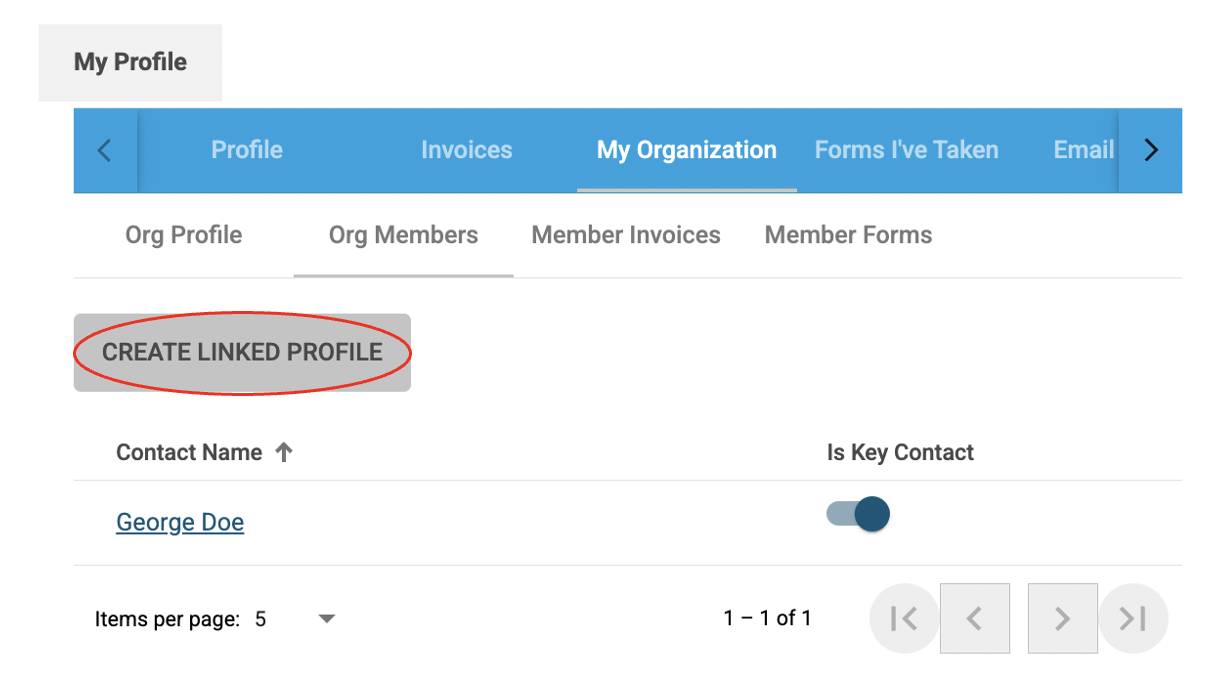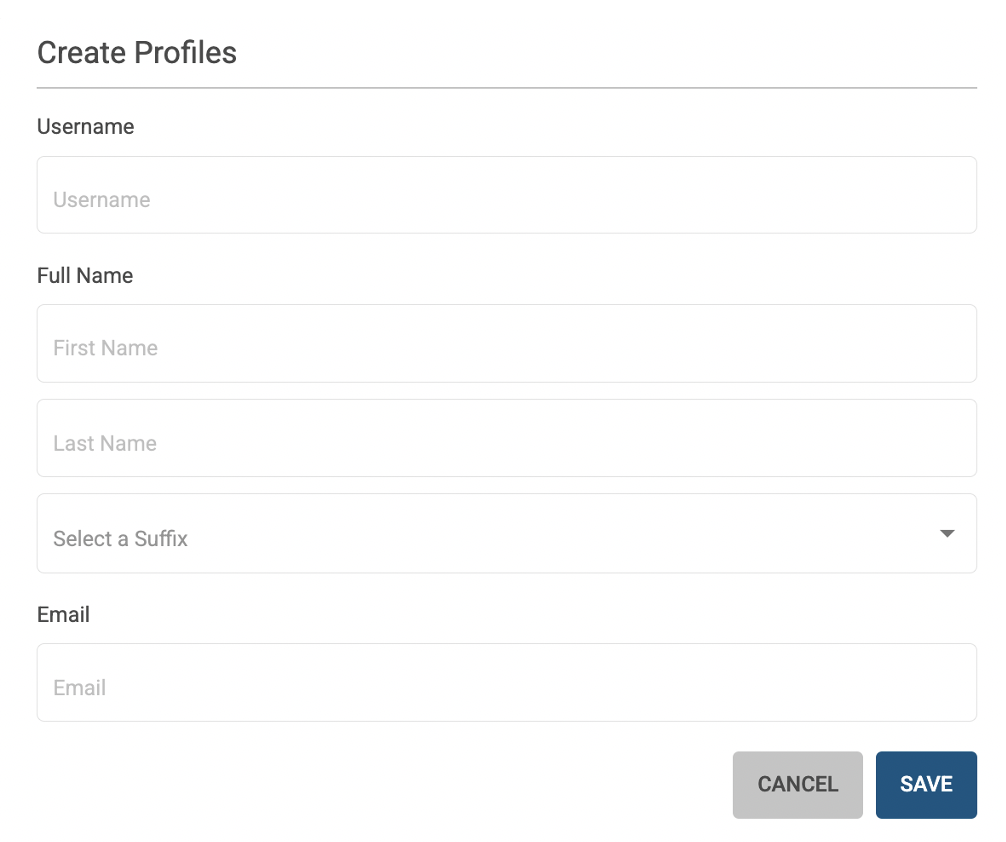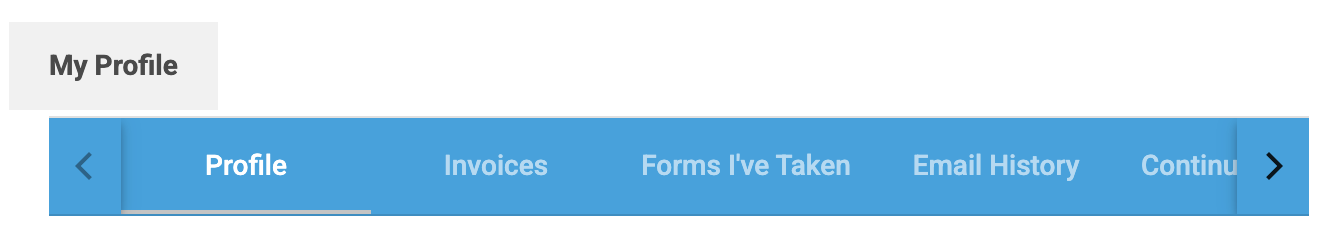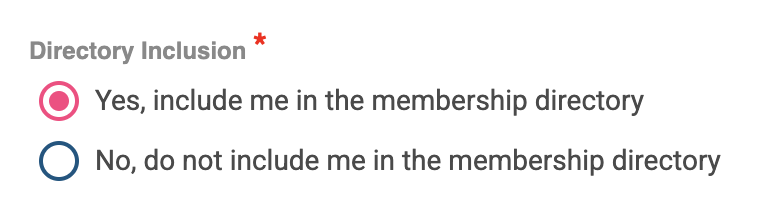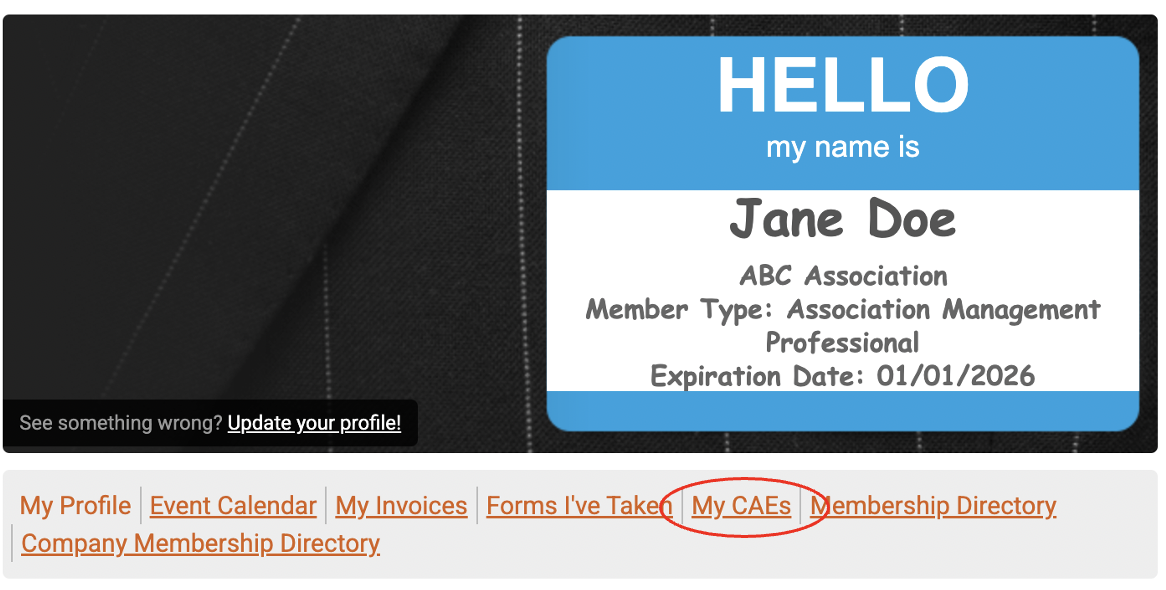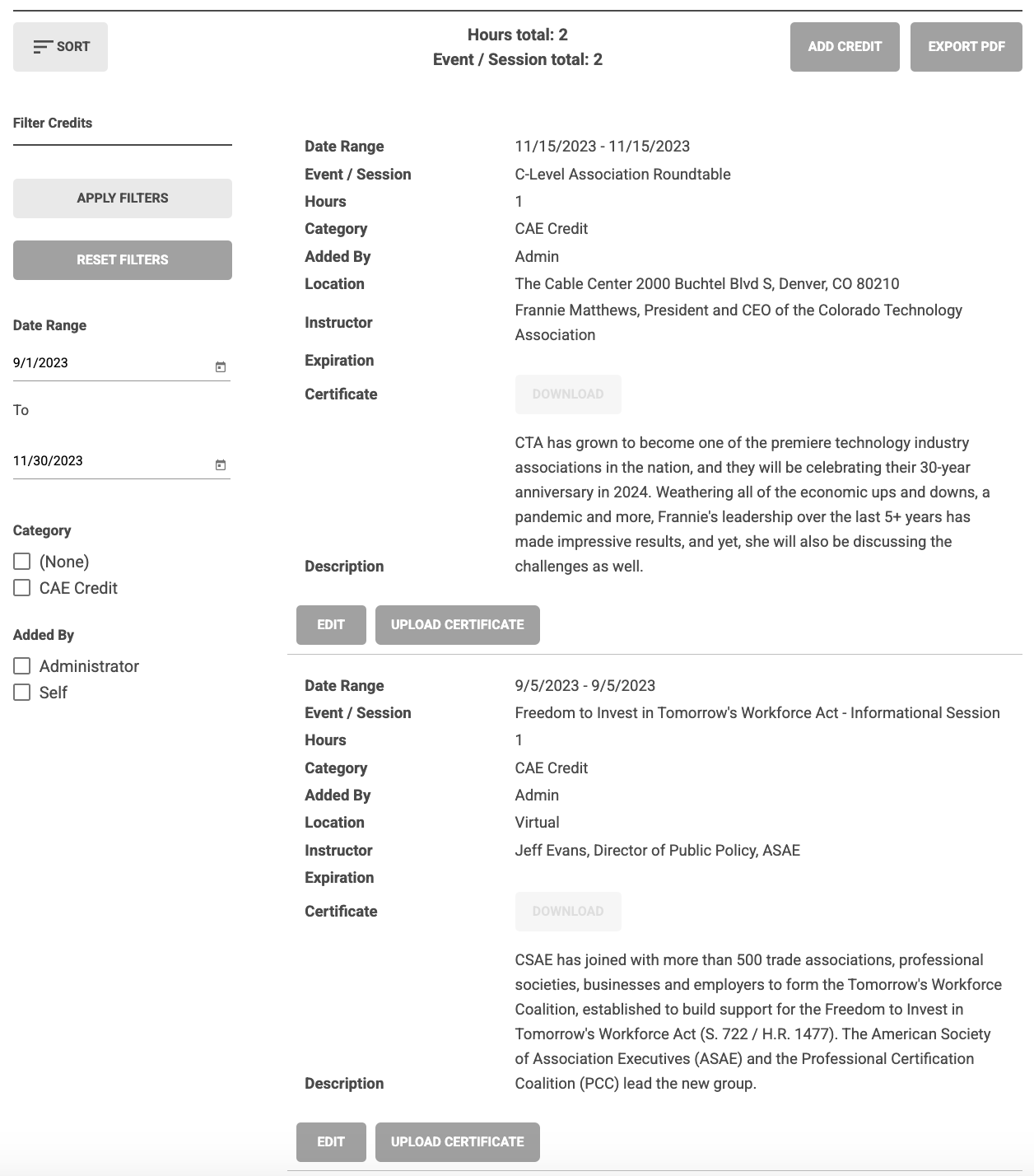Help - FAQs
Questions and Answers For Members
How do I....
To watch a Zoom recording addressing log in information, updating profiles and accessing education credits, please click here and use this password: $?rF9.Tk
How do I sign in?
Some website services or functions require you to sign in: event registration, My CSAE, member directories, members-only resources. You sign it by entering your CSAE username which is always the email address associated with your member profile, and password. You create your own password and can reset it by clicking here.
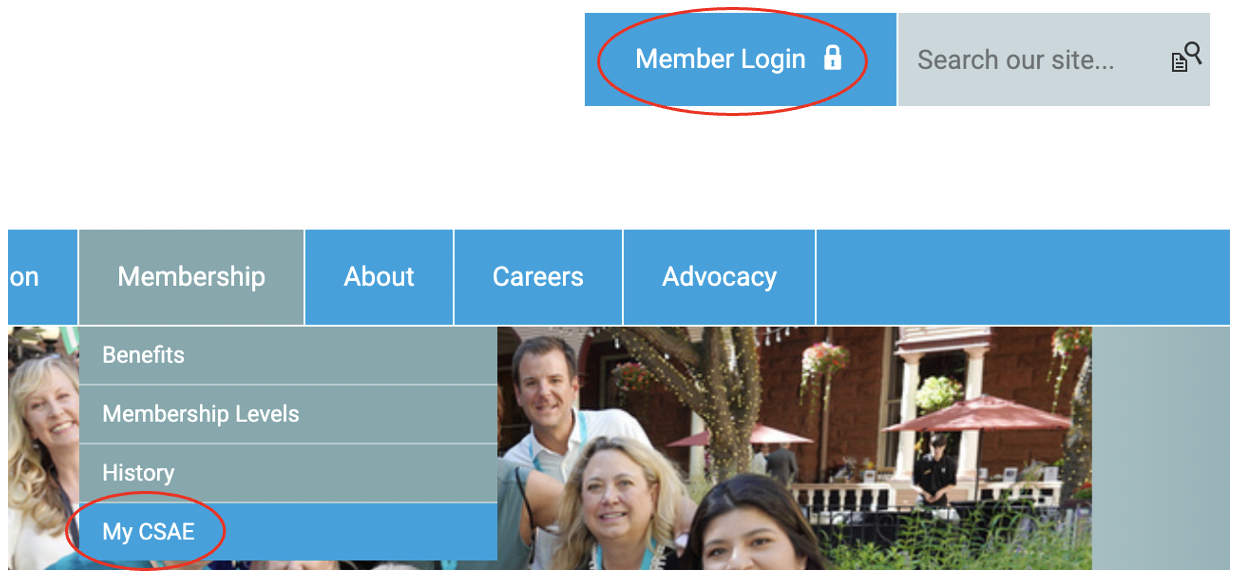
Return to top
How do I access and update my member profile?
Click on the login link and enter your username and password. Your landing page will look like this:
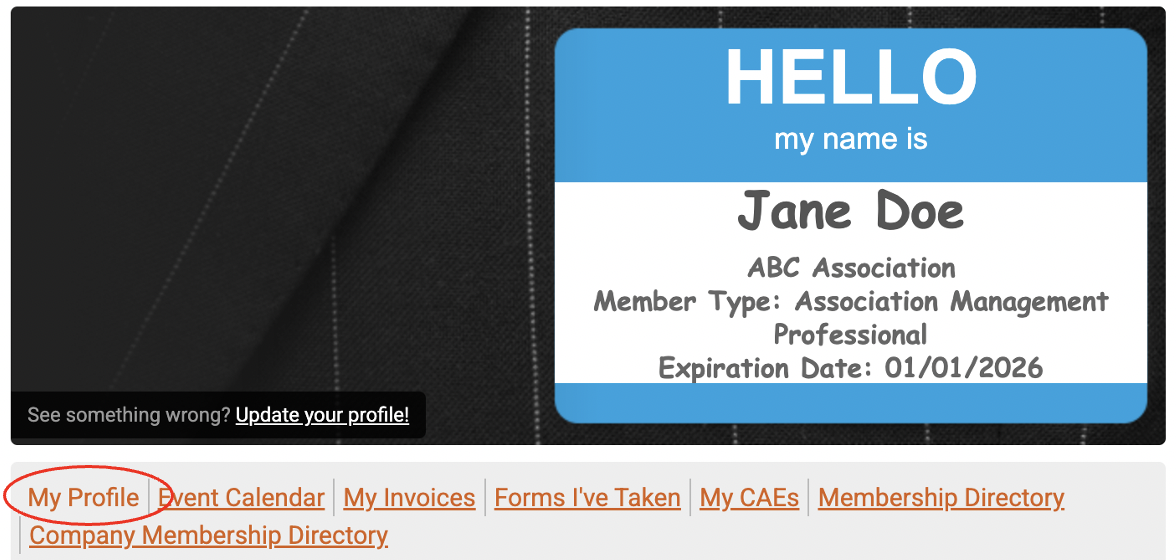
Click on "My Profile" to view your membership profile and information. If any fields need to be updated, click on the "Edit Profile" button. To add your headshot, click on the pencil icon on the avatar and upload your image. Once done editing, don't forget to save your changes.
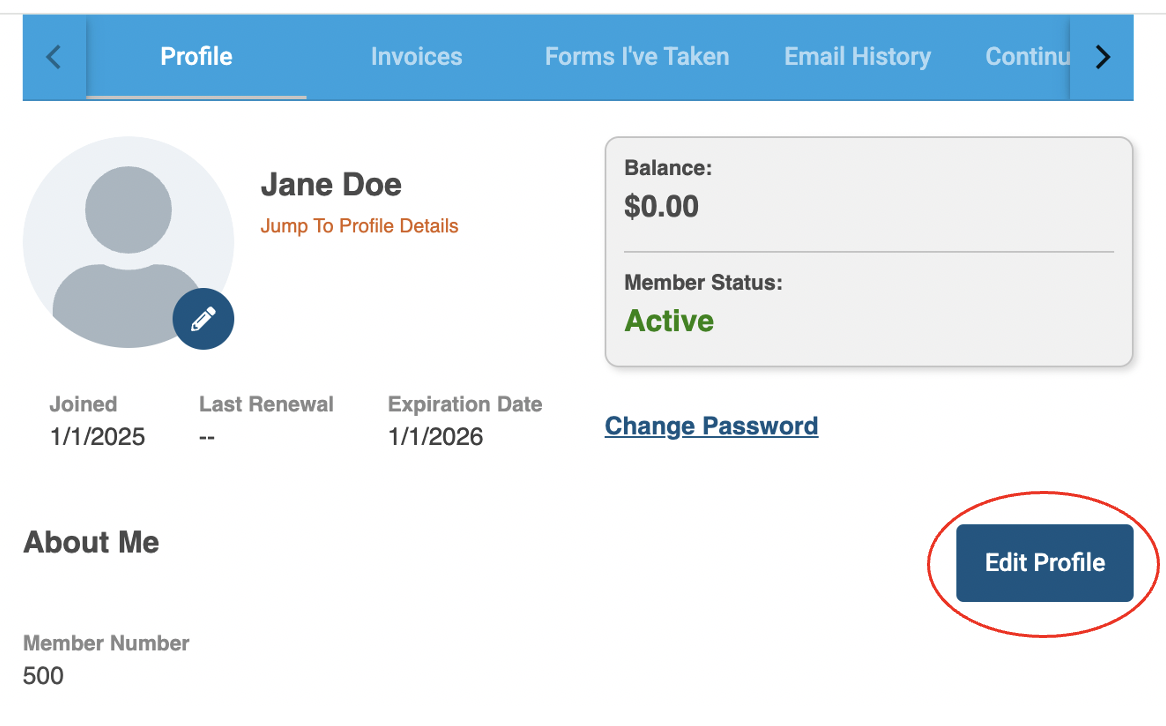
Return to top
How do I update my company's profile and our logo?
Follow the instructions above to access your member profile. If you have been designated a "Key Contact" for your organization, you will have the ability to update your company's membership profile. Note the blue ribbon navigation bar above your name and the "My Organization" option. Then click "Org Profile" and the blue "Edit Profile" button. After updating, don't forget to save your changes. To add your company logo, click the blue pencil icon next to the company name.
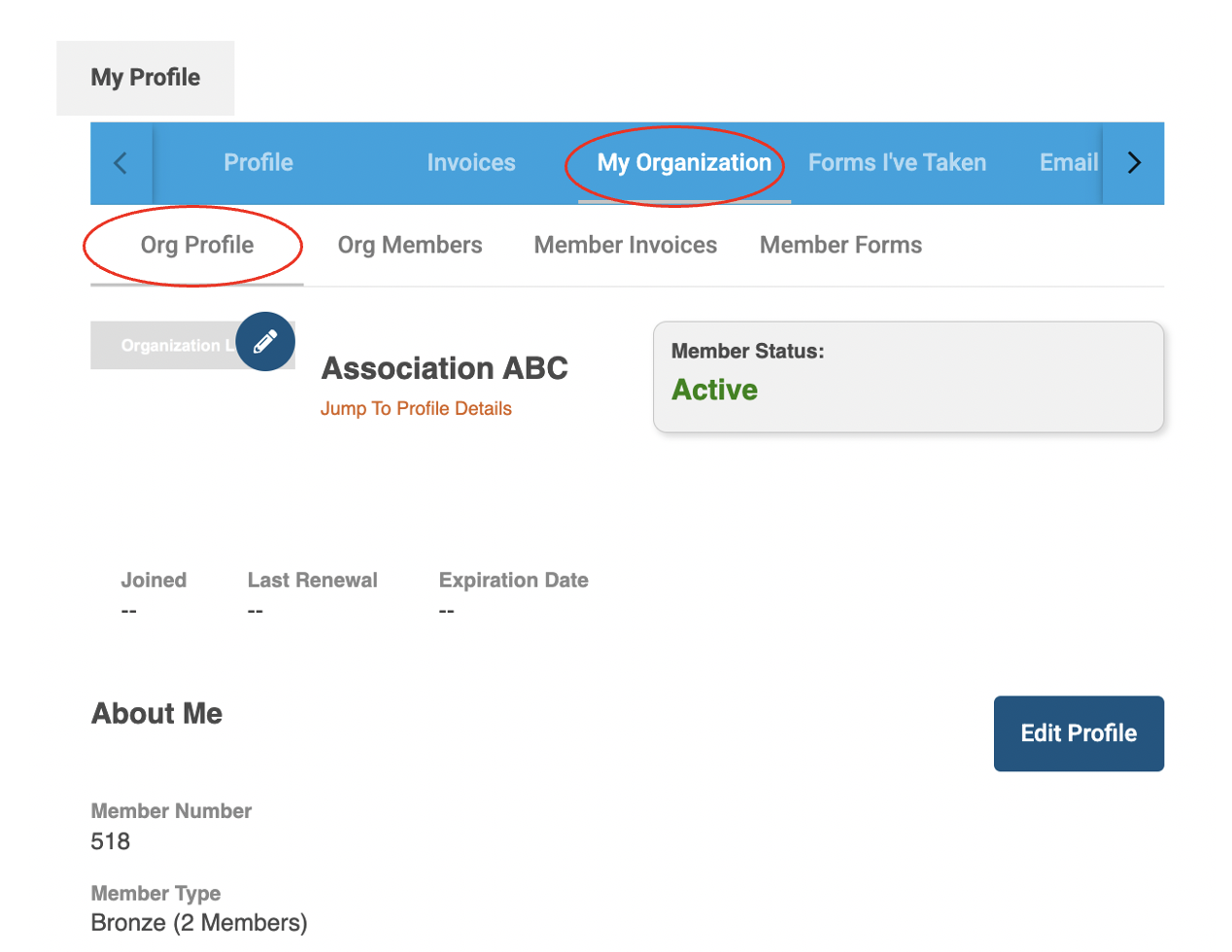
Return to top
How do I update my company's employees for the member benefits
Follow the instructions above to access your member profile. If you have been designated a "Key Contact" for your organization, you will have the ability to add new employees, or remove former employees from your company's membership. Note the blue ribbon navigation bar above your name and the "My Organization" option.
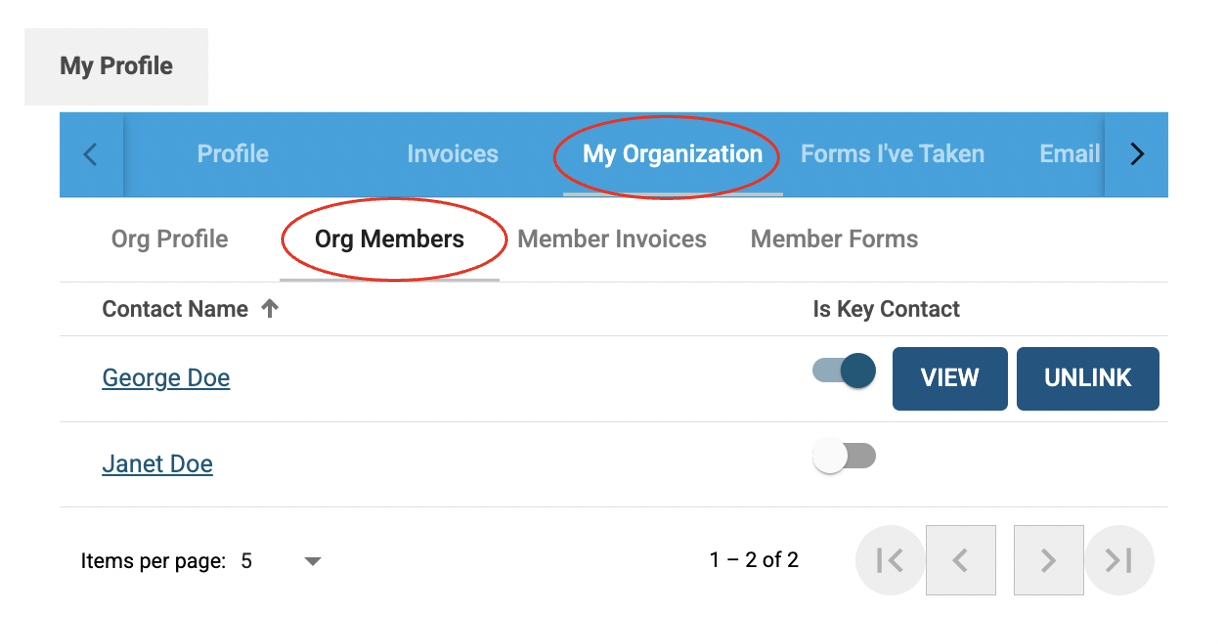
Platinum group members can have an unlimited number of employees linked to their company profile. All other group members are defined by their membership level. If you hover your cursor over a name, the View and Unlink options will appear. If you select View, it will take you to their profile where you can view or edit this individual's profile. If you select Unlink, it will remove this individual from your company's roster. In this example, you will see that this is a Bronze group member and is limited to two employees, George Doe and Janet Doe. To add another employee, one will need to be "unlinked".
Employee, Janet Doe was unlinked, and now the "Create Linked Profile" button has appeared: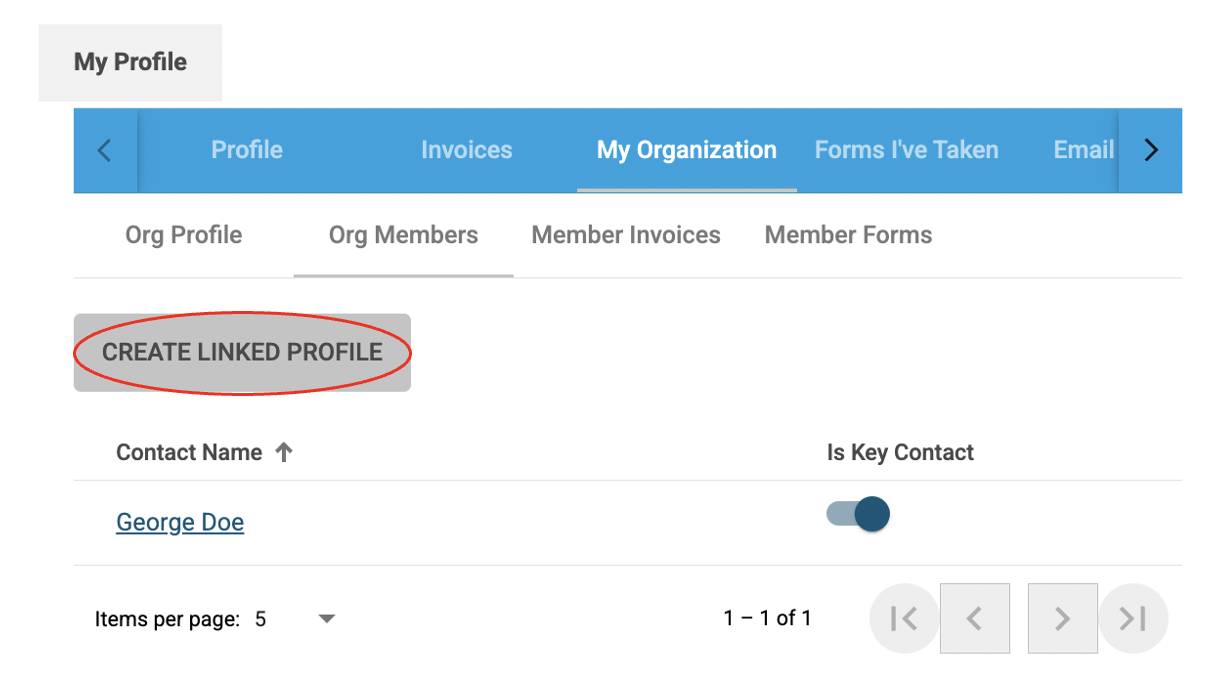
When this "Create Linked Profile" button is clicked on, you will see this popup box:
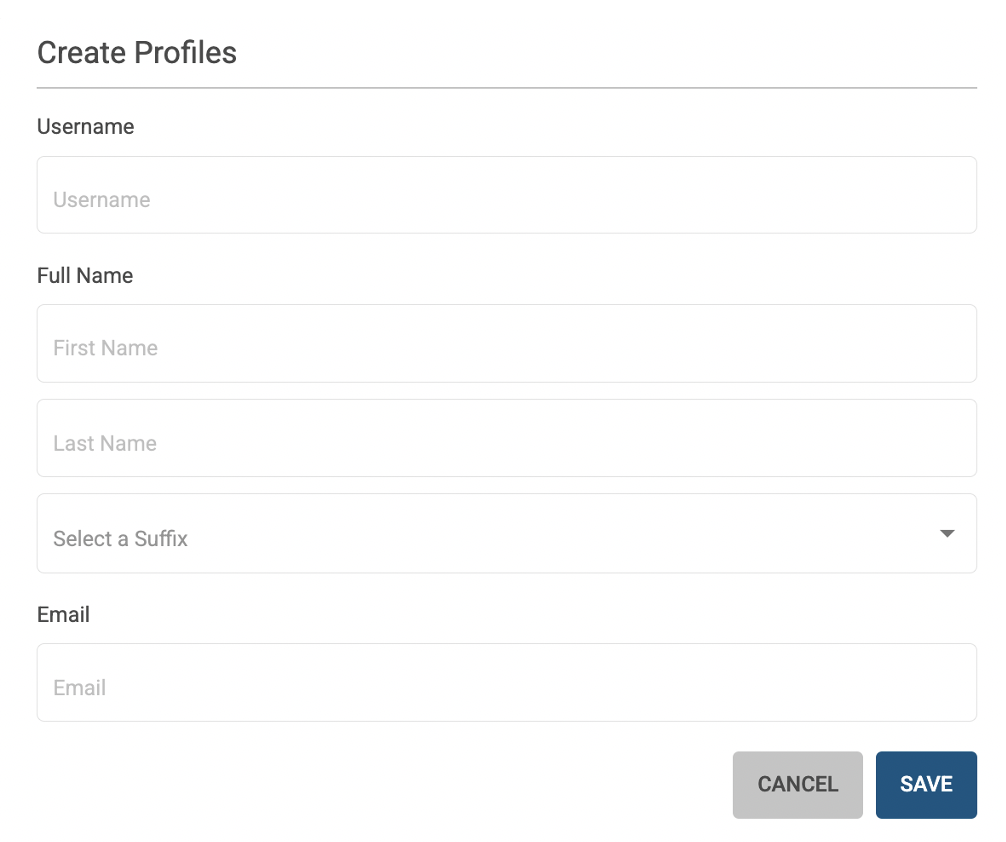
Once saved, this individual will be added to your member roster. If you wish, you can click on "View" and edit their profile, or have them create a password and login and update their profile.
George in the Key Contact (toggled to blue). You may allow others in your organization to have these permissions by toggling this button to the on position.
Return to top
Access your invoices, forms you have taken (event registrations), emails received from CSAE, CAE credits, email settings
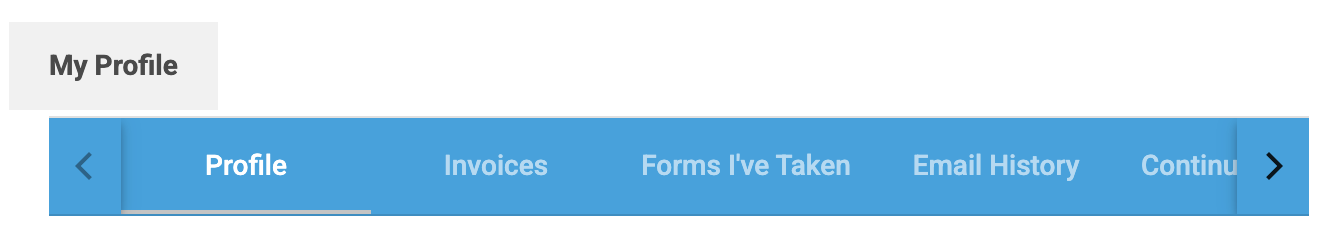
Click on the option you would like to access.
Return to top
I am not receiving emails from CSAE
If you are not receiving emails from CSAE, there are probably two reasons:
- We have an incorrect email address. Check with us to make sure we have the right address. If you can sign in on the website, your address is correct.
- Your server, email service provider, or email client (Outlook, e.g.) is blocking the emails. Make sure that the following emails are added to your “white list” or “approved sender list” or whatever terminology is used in your system. You may need to contact your IT department or email service supplier.
Return to top
How do I cancel or change an event registration?
To cancel or change an event registration call the CSAE office (720-831-9438).
Cancellation/Refund Policy
All registration cancellations and refund requests must be made through email at [email protected] 5 days prior to the event. If you paid via credit card, CSAE will refund all but a 4% processing fee. If you are requesting a refund for the Annual Conference, you must request that refund three weeks in advance. After that time, we encourage you to find someone to take your place, and we’re happy to substitute that person – please contact [email protected] directly.
Refunds will not be given for no-shows. Substitutions of registrations are permitted. Only one substitution is permitted per original registrant. The individual submitting the substitution request is responsible for all financial obligations (any balance due) associated with that substitution.
Return to top
How do I include or exclude myself from the online member directory?
Follow the directions above on how to access and edit your member profile. After you click the "edit profile" button, scroll down to the field regarding the membership directory and select your desired option:
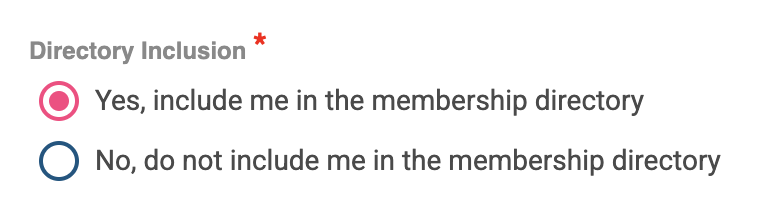
Return to top
How do I track and access my education credits?
Follow the instructions above to access your member profile. Under your name badge, click on "My CAEs":
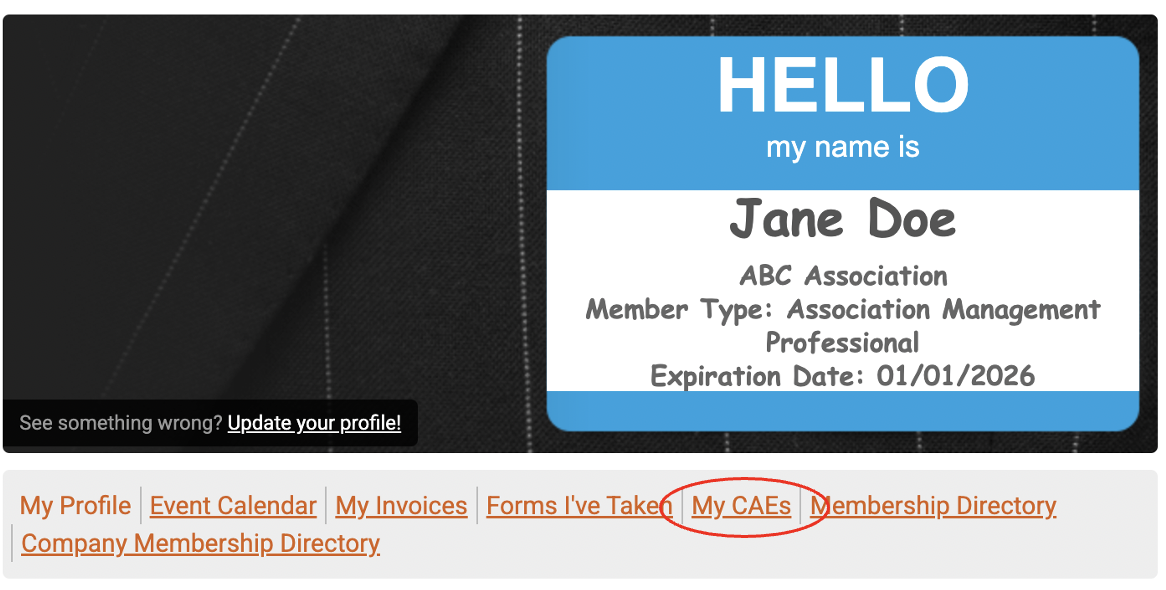
A list of your CAE courses will appear like the image below. The CAE courses that you take through CSAE will be uploaded monthly. You can also add credit from other education providers so that you can keep track of all your CAEs in one place. You may export your full transcript by clicking on the "Export PDF" button in the upper right. You may use the filters in the left rail to search for sessions by date range, etc.
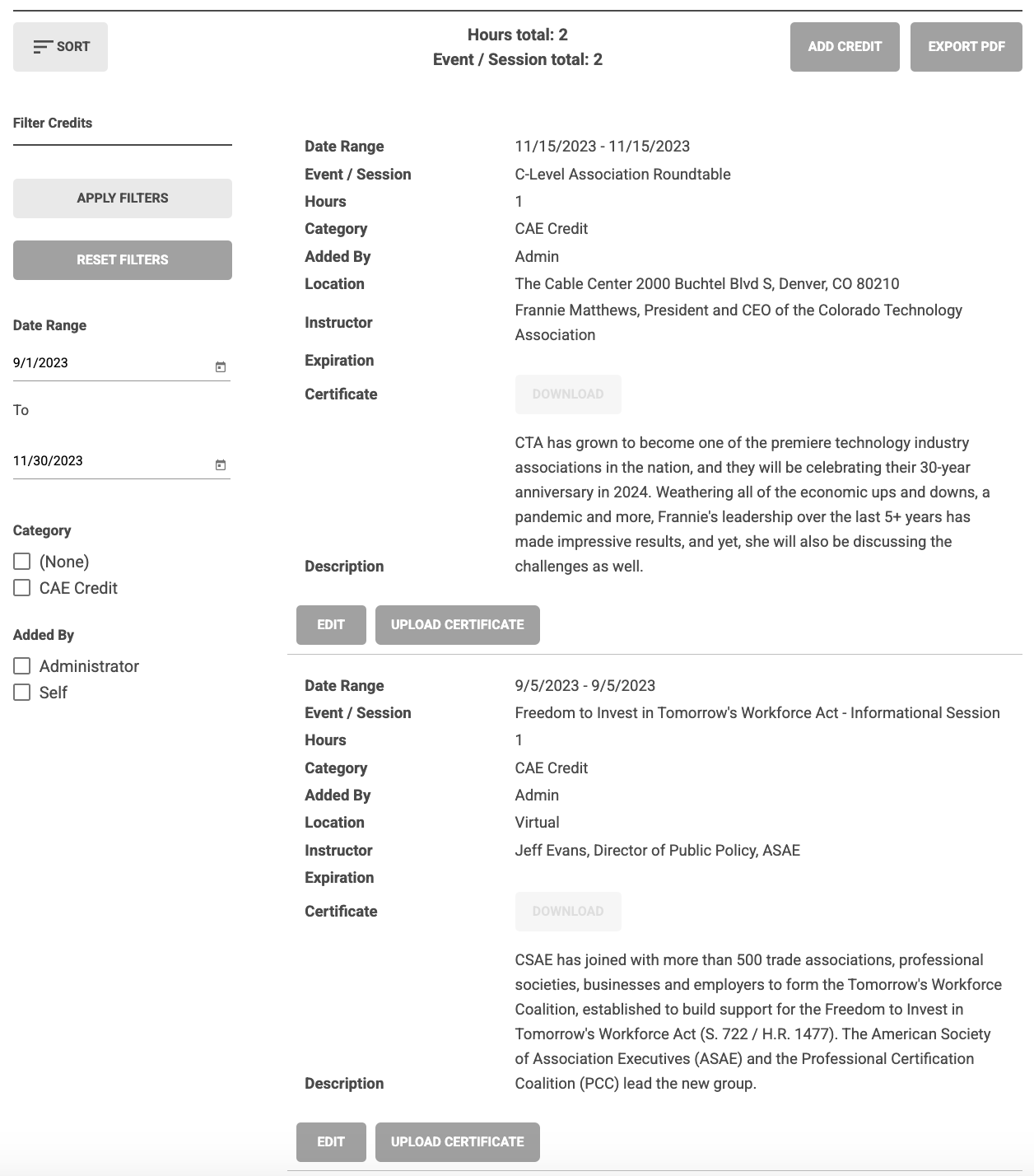
Return to top
|